
Email marketing – Flodesk vs Mailchimp: What’s Best For You?
May 28, 2024
Advanced Link Building Strategies for SEO Success in 2024
June 6, 2024Changing Domain Name SEO Impact.
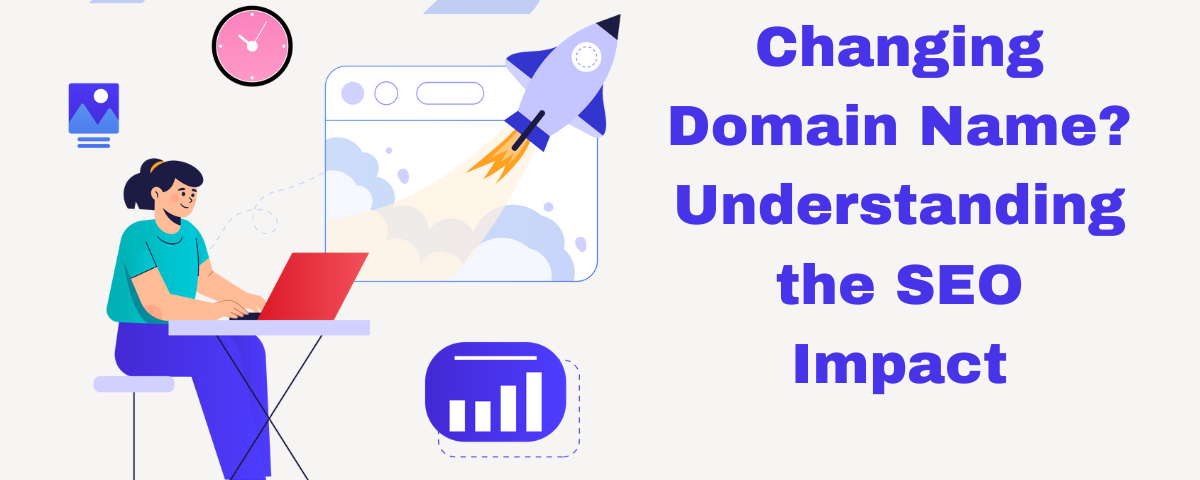
So, you’re thinking about changing your domain name? Maybe your brand has evolved, or you’re merging with another company. Whatever the reason, changing your domain name is a big decision that can have a significant impact on your SEO. Understanding how this change affects your site’s search engine rankings is crucial for maintaining your online presence. Let’s dive into the nitty-gritty of changing your domain name and its SEO impact.
Why Change Your Domain Name?
Rebranding
Rebranding is one of the most common reasons for changing a domain name. As businesses grow and evolve, their brand identity might need a refresh. A new domain name can better reflect your updated brand image and values.
Mergers and Acquisitions
When companies merge or are acquired, consolidating websites into a single domain can simplify management and present a unified brand front. This often involves choosing a new domain name that represents the combined entity.
Geographic Expansion
If your business is expanding internationally, you might want a domain name that appeals to a broader audience. A generic top-level domain (gTLD) like .com can be more globally recognized than a country-specific domain like .co.uk.
SEO Considerations
Sometimes, a domain change is driven by SEO strategies. If your current domain is hard to spell, remember, or doesn’t include relevant keywords, changing it can potentially improve your search engine visibility.
Immediate SEO Concerns
Loss of Traffic
One of the biggest fears with changing a domain name is the potential loss of traffic. Search engines take time to recognize and index the new domain, which can lead to a temporary dip in traffic.
Temporary Drop in Rankings
Even with proper SEO practices, you might see a drop in rankings initially. This is because search engines need to understand the new domain and reassess its relevance and authority.
Indexing Issues
Ensuring that search engines index your new domain properly is crucial. Any issues here can lead to pages not appearing in search results, drastically affecting your visibility.
Pre-Migration Checklist
Conducting a Thorough SEO Audit
Before making any changes, perform a comprehensive SEO audit of your current site. Identify high-performing pages, top keywords, and any existing issues that need addressing.
Backing Up Your Site
Always back up your site before making significant changes. This ensures that you have a restore point in case anything goes wrong during the migration.
Notifying Stakeholders
Communicate the planned domain change to all relevant stakeholders, including employees, customers, and partners. This helps manage expectations and ensures a smooth transition.
Choosing the Right Domain Name
Brand Consistency
Your new domain name should be consistent with your brand. It should be easy to spell, remember, and represent what your business is about.
Keyword Relevance
Including relevant keywords in your domain name can give you an SEO boost. However, ensure it doesn’t come across as spammy or forced.
Avoiding Hyphens and Numbers
Hyphens and numbers can confuse users and lead to typing errors. Keep your domain name simple and straightforward.
301 Redirects: The Backbone of Domain Migration
What are 301 Redirects?
A 301 redirect is a permanent redirect from one URL to another. It passes the SEO value from the old URL to the new one, helping to maintain your search engine rankings.
Implementing 301 Redirects
Set up 301 redirects from all old URLs to their corresponding new URLs. This ensures that both users and search engines are directed to the correct pages.
Testing and Verifying Redirects
After implementing the redirects, test them thoroughly. Use tools like Screaming Frog to verify that all redirects are working correctly and there are no broken links.
Updating Internal Links
Importance of Internal Links
Internal links help search engines understand the structure of your site and distribute page authority. They also improve user navigation and experience.
Methods to Update Internal Links
Use search-and-replace functions in your content management system (CMS) to update internal links. Ensure that all internal links point to the new domain.
Tools to Help with Internal Link Updates
Tools like Ahrefs and SEMrush can help identify internal links that need updating. These tools provide comprehensive reports, making the process more manageable.
Updating External Links
Reaching Out to External Websites
Identify external websites linking to your old domain and request them to update the links. This can be a time-consuming process but is essential for maintaining your backlink profile.
Tools to Identify External Links
Tools like Moz’s Link Explorer and Ahrefs’ Site Explorer can help you find all external links to your old domain. Reach out to webmasters with a polite request to update their links.
Benefits of Updating External Links
Updated external links ensure that you retain the link equity and authority from your old domain. This is crucial for maintaining your SEO rankings.
Updating Your Sitemap
Importance of a Sitemap in SEO
A sitemap helps search engines understand the structure of your site and find all your pages. It’s essential to keep it updated, especially after a domain change.
Submitting the Updated Sitemap to Search Engines
Once your sitemap is updated with the new URLs, submit it to search engines via their respective webmaster tools (e.g., Google Search Console).
Google Search Console and Domain Change
Updating Google Search Console Settings
Inform Google about your domain change by updating your settings in Google Search Console. This helps Google process the change more efficiently.
Monitoring Performance Post-Migration
Keep a close eye on your site’s performance after the domain change. Use Google Search Console to monitor indexing status, traffic, and any potential issues.
Monitoring and Analyzing Traffic
Using Analytics Tools
Use tools like Google Analytics to monitor your traffic before and after the domain change. Compare data to understand the impact and make necessary adjustments.
Key Metrics to Watch
Focus on metrics like organic traffic, bounce rate, and average session duration. These can give you insights into how well your new domain is performing.
Adjusting Strategy Based on Data
Based on your analytics data, tweak your SEO strategy as needed. This might involve creating new content, optimizing existing pages, or improving your link-building efforts.
Common Pitfalls to Avoid
Ignoring 404 Errors
404 errors can harm your user experience and SEO. Regularly check for and fix any 404 errors that arise post-migration.
Forgetting to Update Backlinks
Not updating backlinks can result in lost link equity. Make it a priority to reach out and get your backlinks updated to the new domain.
Not Communicating the Change
Failure to communicate the domain change can confuse your audience and lead to lost traffic. Make sure to announce the change across all your communication channels.
Case Studies
Successful Domain Migrations
Look at successful domain migrations, such as when Moz changed from SEOMoz.org to Moz.com. They meticulously planned their migration, communicated effectively, and monitored their performance closely, resulting in a smooth transition with minimal impact on their SEO.



